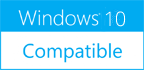Active Computer Usage Time Tracker 1.0
Please use one of the links below to download Active Computer Usage Time Tracker
Antivirus Information
We did not scan Active Computer Usage Time Tracker for viruses, adware, spyware or other type of malware. For your own protection it's recommended to have an updated antivirus installed on your computer when downloading and installing programs from Windows10Compatible. We strongly recommend you to use Antivirus and check Active Computer Usage Time Tracker for viruses before you install.
Windows10Compatible lists downloads from various software publishers, so if you have a question regarding a particular software contact the publisher directly. The download links for Active Computer Usage Time Tracker are provided to you by Windows10Compatible without any warranties, representations or gurantees of any kind, so download at your own risk.
Publisher Description
Active Computer Usage Time Tracker - Track and get Reports of Computer and Software Applications usage of you, your employees or children over the network. Do you want to track the time that you, your children or employees are actively using your computer ? Do you want to ensure that your children, employees, or even yourself are not wasting your time on the computer and check and get a monthly, weekly or daily report of which applications they are using and when ? Do you want to get a monthly, weekly or daily report of how long your children, employees, yourself are actively using their computer and the start and end time of the computer usage ? Do you want to be able to quickly check for how long you are using computer today so that you can set yourself or to your children limits of computer usage for health or other reasons ? Then try Active Computer Usage Time Tracker which is a time tracker for active computer usage i.e. the active time is calculated when you press a key on your keyboard or use your mouse and also is a time tracker for software applications usage You can also use Active Computer Usage Time Tracker as a time sheet application since you can add comments to each day and see for how long you used your computer on each day. One important feature of Active Computer Usage Time Tracker is that you can install it also on other computers and an administrator can track the active computer usage of other computers (belonging to employees, children e.t.c.) on the network. You can also specify to automatically start the application on Windows Startup hidden and prevent its unauthorized termination. You can also set an administrator password so that only administrators can change options of the application and view the reports for all users. Moreover, with Active Computer Usage Time Tracker you can export the reports of user computer usage to CSV and Excel format so that they can be used elsewhere.
RELATED PROGRAMS
Free Time Tracker
Anyone who is looking for time tracking software will wish for some basic features. It should be accurate. The software should be clean without any malware and harmful viruses. It should be cost effective. The design should be simple so...
- Freeware
- 20 Jul 2015
- 9.76 MB
Smart Time Tracker
Estimate project details with real data and better manage team capacity and workflow. Review your teams timesheets for anywhere. Track both time worked and wasted. Understand where time is spent for better focus. An easy and clean time tracker with...
- Shareware
- 04 Jan 2022
- 6.09 MB
Anuko Time Tracker
Anuko Time Tracker is an open source, free, web-based work time tracking system, written in PHP. It is simple and very easy to use. It allows you to create user logins and organize them in teams, create and modify projects...
- Freeware
- 20 Jul 2015
- 1.21 MB
XiXi Work Time Tracker
XiXi Work Time Tracker is a simple and easy to use working time tracking software. It can track the time consumption of your works exactly by hours, minutes, seconds, days, even weeks, months, years. All numbers (hours, minutes...) are refreshed...
- Shareware
- 20 Jul 2015
- 480 KB
Computer Time Manager
Computer Time Manager (CTM) lets you control exactly when your kids or anyone else can use the PC, and for how long. You create a daily/weekly schedule and CTM enforces it, logging users off when their time is up. Features:...
- Freeware
- 20 Jul 2015
- 6.16 MB